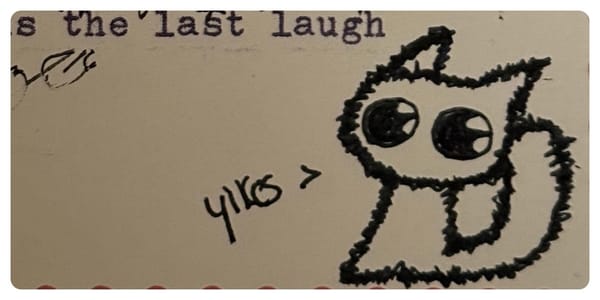State Management
The green text on the black screen, embraced by the monitor that smelled like dust and the future, was a portal to a magic world. I could create, I could navigate. The entire world inside the computer was mine to control and modify as I pleased.

When I was in elementary school, my grandfather gave me my first computer. This computer was amazing. It ran DOS and I had to learn a bunch of arcane commands to use it.
With this gift, I officially entered the age of computers. As a science fiction nerd, this was absolute pure joy. The future was here and I was a part of it. As an elementary school kid, it gave me unlimited power to create at speed. Which usually meant writing terrible fiction that was undoubtedly amazing for an eight year old.
The IBM-beige keyboard that came with it had a handy guide to DOS commands at the top. This will become important later.
The green text on the black screen, embraced by the monitor that smelled like dust and the future, was a portal to a magic world. I could create, I could navigate. The entire world inside the computer was mine to control and modify as I pleased.
Unfortunately, for all its coolness, it had less memory than the graphing calculator I used in high school a decade later. At the time, I only had a vague idea what a file size was, and assumed to a degree that this magic box could hold everything.
But one day, it told me it was low on disc space. Tragedy! What would happen to all of my carefully crafted words? Where would I put them? What was a computer wizard to do?
This is where that keyboard command list re-enters the story. This grimoire had already been useful in teaching me how to create files, open files, update files and navigate around the file system.
Now I needed to figure out how to delete files.
There wasn't a command I found useful on that list, but it did provide me with the HELP command, which listed all of the commands I could use.
D:\> HELP
I navigated up and down this helpful list with my arrow keys, scanning for anything useful.
D:\> TREE
Oh this gave me a list of everything on the computer. That HELP command sure was helpful!
Now I had a list of all files on the computer with their respective sizes. There was the folder with my stories. I could go through that first.
D:\> CD 8-YO-STORIES
Changing to the folder, I referred to the HELP command again and discovered another one that seemed helpful. This one I could use to delete entire folders of stories I didn't need anymore. Yay!
D:\8-YO-STORIES> DELTREE
Wow that was fast. How cool! Armed with this very handy command, I deleted all the stories I could spare. It made some room, but not enough. This was only a temporary solution. What happened when I wrote more and inevitably ran into this problem again?
I changed back to the home directory.
D:\8-YO-STORIES> CD
D:\> TREE
I scanned the file list again and saw at the bottom of the list was a huge file called MSDOS.SYS. I hadn't made that one and clearly it was taking up too much space. Perhaps I could sacrifice that instead to make more room for my precious stories.
At this point, I was an old pro at making this computer more efficient. I knew what I was doing.
With the enthusiasm of an 8 year old who probably shouldn't be allowed between chair and computer unsupervised, I typed in DELTREE and pressed enter to execute the command.
For the software devs in the audience, you know what I did. For everyone else, here's the story.
DELTREE is this amazing command that can be used to delete not only one file, but an entire subdirectory of files. When run from the very top of the directory tree, it deletes everything under it. So D:\> DELTREE deleted everything on the computer. Including the operating system that it needed to operate.
The command ran and upon completion executed the computer.
To my horror, I wasn't able to get it to turn back on again no matter how many times I pressed the power button. I don't remember if my grandfather tried or not. Or if I was too afraid to tell him lest he be disappointed that I'd broken the gift he'd given me. My mom and I brought the computer to my computer class instructor. Who also couldn't save the poor thing. Rest in peace IBM personal computer, you were beloved before you were bricked.
I usually tell this story in job interviews, when people ask me about my history with computers. I especially like telling it to an interview crew of male developers who have already made it clear this is an interrogation rather than an interview. These folks often appear to assume that I've read the computer science Barbie book one too many times and think that counts as experience. It's fun to see their faces as the story goes on. They usually don't hire me, but I wouldn't want to work with folks like that anyways.
But that's not the point of me telling this story here. I've heard the media-facing folks in DOGE use words like "garbage collection", "cruft" and so forth as they make speech after speech about how they are going to clean up the inefficiencies in the government. Clearly they've picked up some computer science jargon here and there and think they are being clever.
To some folks I'm sure their promises sound grand. But to me, it sounds like a very familiar story. A story of a child with no idea what they are doing, deleting important acronyms from a system too complex for them to understand.
I had the benefit of being able to learn from this lesson and laugh about it in job interviews. But on the scale of the subject of this metaphor, it's not funny.
People's lives are not only at stake, but are actively being destroyed. People will go hungry from this. People will not receive the support they need to survive. People will disappear. People will die.
This isn't about a few stories written by an eight year old, a .exe file deleted, and a computer bricked.
This is about us.